You have no items in your shopping cart.
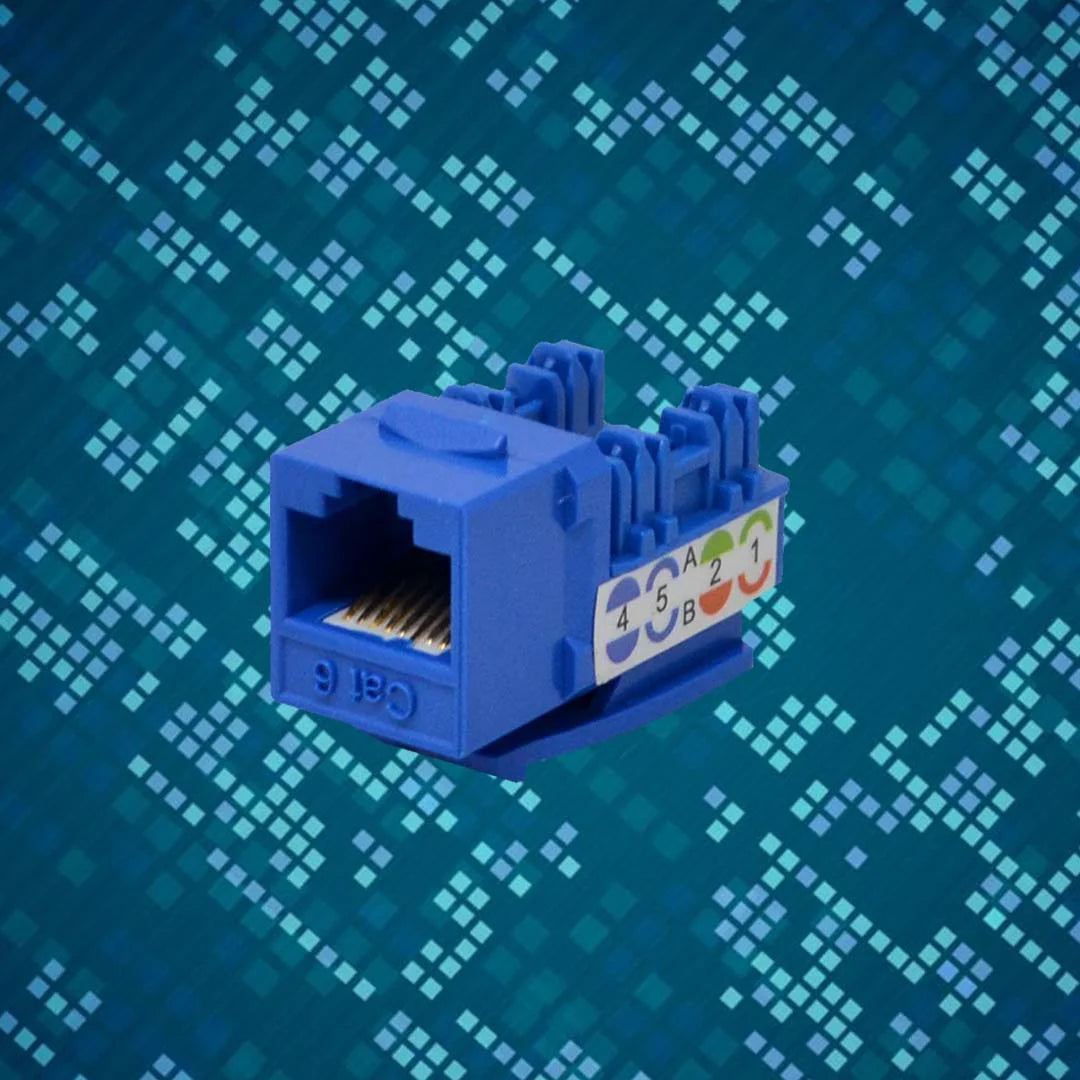
There exist numerous components that play vital roles in ensuring seamless connectivity and efficient data transmission. One such essential component is the keystone jack. Often overlooked, yet undeniably indispensable, the jacks serve as the linchpin of structured cabling systems. In this article, we will delve deep into the world of keystone jacks, uncovering their significance, types, installation process, and the role they play in modern-day connectivity solutions.
A keystone jack, often simply referred to as a "keystone," is a small but pivotal element in a structured cabling system. Its primary purpose is to create a connection point for various types of low-voltage cables, such as Ethernet, HDMI, USB, audio, and video cables. Keystone jacks are designed to fit into standard wall plates, patch panels, surface mount boxes, and other compatible enclosures. They serve as the interface between the cabling infrastructure and devices like computers, televisions, phones, and network equipment.
The term "keystone" originates from the resemblance of the jack's shape to the wedge-shaped stone used in the construction of arches, where each stone plays a critical role in maintaining the integrity of the structure. Similarly, keystone jacks uphold the integrity of cabling systems by providing a standardized and secure connection point.
Keystone jacks come in various types, each tailored to accommodate specific cable types and applications. Some of the most common types of keystone jacks include:
Ethernet Keystone Jacks: These are the most prevalent and widely recognized keystone jacks. They are designed to accommodate Ethernet cables, enabling high-speed data transmission for networking purposes. Ethernet keystone jacks support different categories of Ethernet cables, such as Cat5e, Cat6, Cat6a, and Cat7, each offering varying levels of performance.
HDMI Keystone Jacks: HDMI (High-Definition Multimedia Interface) keystone jacks facilitate the transmission of high-definition audio and video signals. They are commonly used for connecting devices like TVs, projectors, and gaming consoles, ensuring optimal audiovisual experiences.
USB Keystone Jacks: USB (Universal Serial Bus) keystone jacks provide connections for USB cables, enabling the transfer of data and power between devices like computers, printers, and smartphones.
Audio and Video Keystone Jacks: These jacks are employed for transmitting audio and video signals in applications such as home theaters, conference rooms, and sound systems.
Fiber Optic Keystone Jacks: Fiber optic keystone jacks allow the connection of fiber optic cables, which are known for their high-speed data transmission capabilities over longer distances.
Coaxial Keystone Jacks: Coaxial cable keystone jacks are used for connecting coaxial cables in applications like cable television, satellite TV, and surveillance systems.
Installing keystone jacks is a straightforward process that requires precision and attention to detail. Here's a step-by-step guide to installing Ethernet jacks, one of the most common types:
Materials Needed:
Keystone jack(s)
Ethernet cable(s)
Wire stripper
Punchdown tool
Compatible wall plate or patch panel
Screwdriver (if applicable)
Cable tester (for testing the connection)
Prepare the Cable: Begin by stripping the outer jacket of the Ethernet cable using a wire stripper, exposing the twisted pairs of wires inside. Untwist and straighten the wires for approximately 1-1.5 inches.
Arrange Wires: Follow the T568B wiring standard for Ethernet connections, which involves arranging the wires in the following order from left to right: white-orange, orange, white-green, blue, white-blue, green, white-brown, and brown. Ensure the wires are aligned and maintain proper twists.
Insert Wires into Keystone Jack: Carefully insert the wires into the corresponding color-coded slots on the keystone jack. Press down firmly to ensure a snug fit.
Trim Excess Wires: Use a wire cutter to trim any excess wire that extends beyond the jack.
Punchdown Process: If your keystone jack has punchdown terminals, use a punchdown tool to firmly press the wires into place. This process establishes a secure and reliable connection.
Secure the Keystone Jack: Attach the keystone jack to a compatible wall plate, patch panel, or surface mount box. Use screws or snaps to secure the jack in place.
Test the Connection: Once the keystone jack is installed, use a cable tester to verify the integrity of the connection. This step ensures that the wires are properly connected and that data can flow without interruptions.
In today's rapidly evolving technological landscape, connectivity is the cornerstone of various industries and applications. Keystone jacks play a crucial role in enabling seamless communication and data exchange across different devices and platforms. Let's explore some of the key areas where keystone jacks are instrumental:
Home Networking: In residential settings, keystone jacks provide the backbone for home networking systems. They allow homeowners to create wired connections for devices like computers, gaming consoles, smart TVs, and streaming devices, ensuring reliable and high-speed internet connectivity throughout the house.
Commercial Spaces: From offices to retail stores, keystone jacks are essential for establishing efficient communication networks. They enable businesses to set up data and voice connections, facilitating smooth operations, customer interactions, and collaborative work environments.
Educational Institutions: Educational institutions rely on keystone jacks to establish reliable network connections in classrooms, libraries, and administrative offices. These jacks support e-learning initiatives, online research, and communication between students and educators.
Healthcare Facilities: In healthcare settings, keystone jacks contribute to the seamless flow of electronic medical records, telehealth services, and medical imaging. They play a role in maintaining critical connections for patient care and administrative functions.
Entertainment Venues: Concert halls, theaters, and sports arenas use keystone jacks to support audio and video systems for immersive entertainment experiences. These jacks ensure that spectators receive high-quality audiovisual content during events.
Data Centers: Data centers, the nerve centers of the digital world, rely on keystone jacks for efficient cable management and connectivity. These jacks enable rapid data transmission between servers, storage units, and networking equipment.
Smart Homes: As smart home technology continues to gain traction, keystone jacks are instrumental in creating a network infrastructure that supports interconnected devices, including smart thermostats, security cameras, voice assistants, and more.
As technology advances and connectivity demands continue to evolve, the realm of keystone jacks is also witnessing innovations aimed at enhancing performance, versatility, and ease of installation. Some of the future trends and developments in keystone jack technology include:
Higher Data Rates: With the advent of technologies like 5G and the increasing demand for high-speed data transmission, keystone jacks are being designed to support higher data rates, ensuring that they remain relevant in the face of growing connectivity needs.
Modular and Stackable Designs: Manufacturers are exploring modular and stackable designs for keystone jacks, allowing for greater flexibility and scalability in cabling installations.
Tool-Free Installation: Simplified installation methods, such as tool-free designs, are gaining popularity. These innovations streamline the process of connecting cables to keystone jacks, reducing the need for specialized tools.
Integrated Smart Features: Some keystone jacks are being developed with integrated smart features, such as diagnostic capabilities and remote monitoring, to enhance network management and troubleshooting.
Enhanced Compatibility: Future keystone jack designs may focus on broader compatibility with emerging cable types and standards, ensuring seamless integration with the latest technologies.
Range of Applications
The keystone jack emerges as a quiet yet crucial player. As the gateway between devices and cabling systems, keystone jacks facilitate seamless communication, data transfer, and power distribution across a diverse range of applications. From home networks to sprawling data centers, these unassuming connectors uphold the integrity of our interconnected world. With each keystroke, each connection, the keystone jack weaves together the digital fabric of our lives, embodying the essence of connectivity in the 21st century.
So the next time you plug in an Ethernet cable or connect a USB device, take a moment to appreciate the unsung hero that is the keystone jack—a small component with a colossal impact on the way we communicate, work, learn, and entertain. In a world driven by connectivity, the keystone jack stands as a testament to the power of simplicity and the vital role it plays in keeping us all connected.
