You have no items in your shopping cart.
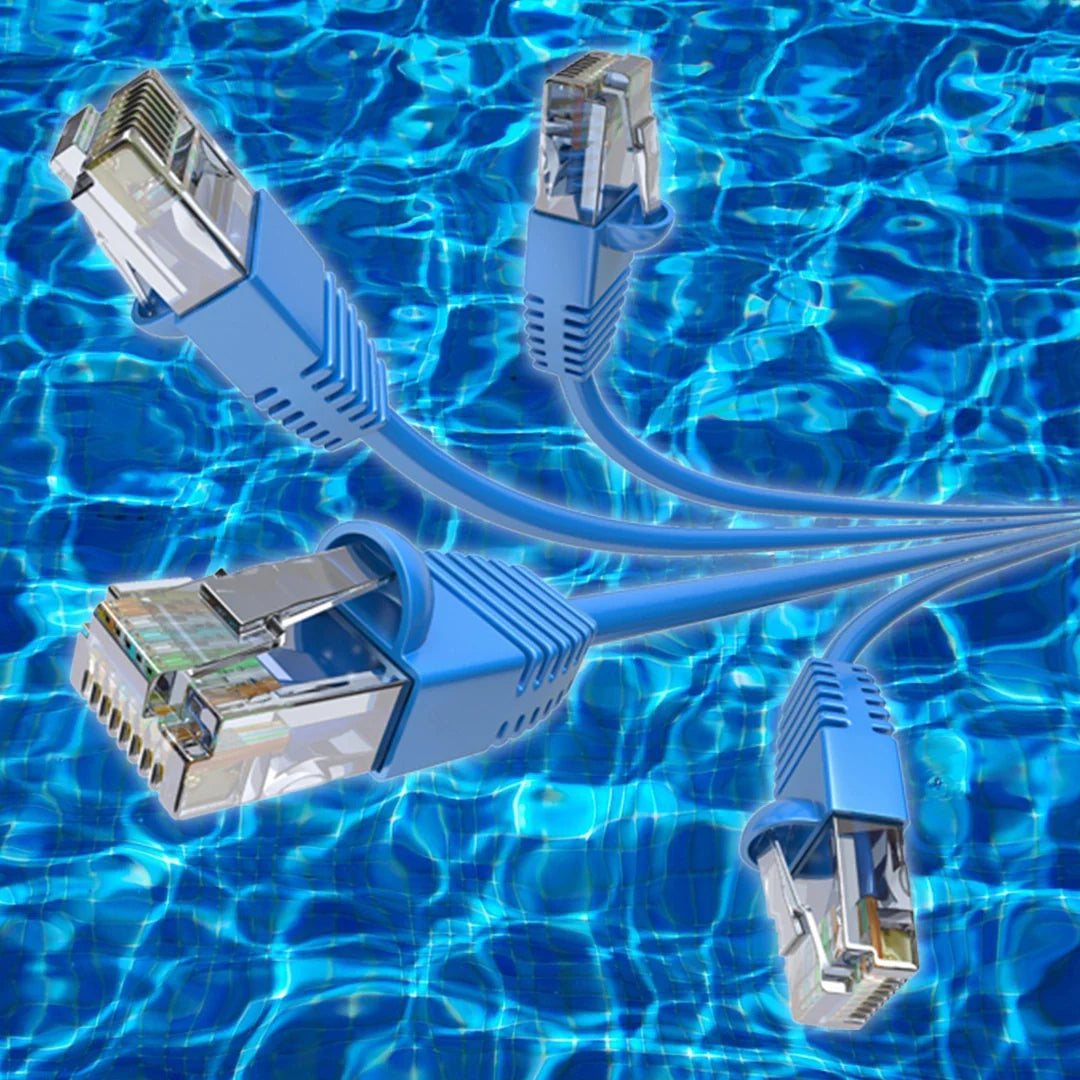
Ethernet cables are the fundamental hardware of the modern networking environment, and they are used to establish a connection to the Internet or a local network. These cables are normally very robust and can work in various environmental conditions. However, if water penetrates the Ethernet cable, it can cause a variety of issues depending on the severity of the situation, which can range from a decrease in network performance to a failure of the network. In this article, we will discuss the potential consequences of water infiltration, the science behind its effects, and ways to prevent water damage to the Ethernet cable.
Before we dive into the consequences of water ingress, it is important to understand the structure of an Ethernet cable.
An Ethernet cable is made of several copper wires twisted together and enclosed in a rubber cover. There may be additional shielding layers in the ethernet cable depending on the category of the cable to reduce EMI and enhance durability. Although these materials provide some level of water resistance, they are not completely waterproof unless they are designed for outdoor use.
Water can damage an Ethernet cable in the following ways:
Signal Degradation:
Data is transmitted through Ethernet cables in the form of electrical signals. Water is a conductor and can therefore interfere with these signals by providing an alternate current path. This interference results in increased signal attenuation and packet loss, leading to slow network performance.
Corrosion of Copper Wires:
The Ethernet cable is also prone to corrosion, as the copper wires are sensitive to moisture. Copper can react with water to form copper oxide or copper sulfate, which reduces the wires' conductivity. Over time, this corrosion can make the cable unfit for use.
Short Circuits:
Water can connect the different pairs of wires in the Ethernet cable, creating short circuits. This can cause the network to become unstable and fluctuate, and in some cases, it can even damage the hardware.
Physical Damage to Insulation:
Prolonged exposure to water can damage the insulation of the cable, which can become brittle and even break. Distorted insulation increases the probability of water infiltration and electrical hazards.
Outdoor Installations
Ethernet Cables exposed to the weather – in the rain or snow – are at risk of water penetration. The ethernet cable is vulnerable if its protective jacket is compromised or if it is not a weather-resistant cable.
Underground Cabling
Ethernet cables buried under the ground are at risk of water ingress from groundwater or flooding. Even cables installed in conduits are not completely safe if the conduits are not sealed.
Accidental Spills
In indoor environments, water spills can also affect Ethernet cables, especially if they are near a sink, aquarium, or water.
Sometimes any other may be water, not cable.
It may not always be immediately apparent that water has infiltrated your Ethernet cable. Here are some common signs to look for:
Intermittent Connectivity: Frequent disconnections or unstable network performance could indicate water-related issues.
Visible Corrosion: If you notice discoloration or greenish deposits on the cable’s connectors, corrosion may be present.
Physical Deformities: Bulges, cracks, or other irregularities in the cable’s outer jacket can signal water damage.
Reduced Speed: A noticeable drop in network speed, despite other components functioning properly, could be a sign of compromised cable integrity.
Even if water exposure seems minor, the long-term consequences can be significant. Corrosion and signal degradation tend to worsen over time leading to:
Increased Maintenance Costs: Frequent cable replacements and troubleshooting can become costly.
Network Downtime: Persistent issues can disrupt business operations or daily activities, particularly in environments reliant on stable internet connections.
Hardware Damage: Water ingress can not only damage the Ethernet cable but also harm connected devices such as routers, switches, and computers.
For Properly:
Use in from waterproof instance, through the Ethernet connectors for the damage Cables and outdoor connections.
Preventing water damage is far easier and more cost-effective than dealing with its aftermath. Here are some strategies to protect your Ethernet cable:
Use Weatherproof Ethernet Cables: For outdoor or underground installations, invest in weatherproof or waterproof Ethernet cables. These cables are specifically designed with additional protective layers to withstand moisture.
Seal Connectors Properly: Use waterproof connectors and sealant materials to prevent water from entering through connection points. Properly sealed connectors are critical in outdoor setups.
Install Cables in Conduits: Routing Ethernet cables through waterproof conduits can provide an additional layer of protection against water ingress.
Elevate Cables: Avoid laying cables directly on the ground in outdoor installations. Elevating them can reduce the risk of water exposure.
Regular Inspections: Periodically inspect your Ethernet cables for signs of wear, corrosion, or damage. Early detection can prevent more severe issues
Keep Indoor Cables Dry:
In the home, make sure that the Ethernet cables are not exposed to water and are not laid on the floor. You can use cable organizers or clips to achieve this.
If you suspect that water has entered your Ethernet cable, then:
Disconnect the Cable:
Do not use the cable any further and unplug it from all devices to avoid further damage or risk of electrical shock.
Dry the Cable:
Blot the cable with a dry cloth. For minor water exposure, you can place the cable in a desiccant such as silica gel to absorb the moisture.
Inspect for Damage:
Check for signs of corrosion, cracks, or any other kind of damage. If the cable is badly damaged it is better to replace it.
Test the Cable:
After drying, connect the cable again and check its functionality. If the issue persists, the damage may be permanent, and the cable may need to be replaced.
When to Replace an Ethernet Cable
In this case, it is better to change the Ethernet cable after it has suffered significant water damage. You should consider replacing it if:
The corrosion is visible on the connector or the wire.
The cable is still not working properly even after drying.
The cable is damaged in such a way that it has cracks on the outer jacket.
The cable has been underwater for a long time.
Water intrusion in the Ethernet cable is an issue that can cause several problems, depending on their severity, which can fail the network. Knowing the potential consequences of water damage and why it occurs is useful for maintaining an efficient network.
To lower the risk of water-related problems it is advisable to use weather-resistant cables, seal connections, and inspect them periodically. A small investment in prevention can save you from the costly consequences of water-damaged Ethernet cables.
Ethernet cables are a type of network cable. They are designed to work with Ethernet ports. Ethernet ports can be found on routers, computers, TVs and most internet and network-enabled devices. Hardwiring devices has its benefits, including faster internet and more reliable connectivity.
If water enters the cable core, it can propagate to the electronics at the end of the cable run or cause shorts within the cable. Either of these effects would ruin the cable run. The transmission lines of the pairs in the cable are designed to operate with an environment of the jacket and air around it.

